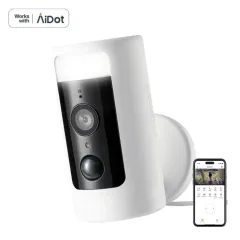AiDot Winees M219 Mini Home Security Camera with Motion Detection


- 24x7 Security Camera & 1080P HD Resolution
- Motion Detection & Real-Time Alerts
- 2-Way Audio & Night Vision
- Secure Storage & Privacy Protection
- Simple to Use & Work with Alexa
- Multiple Installation & Magnetic Design
You May Also Like








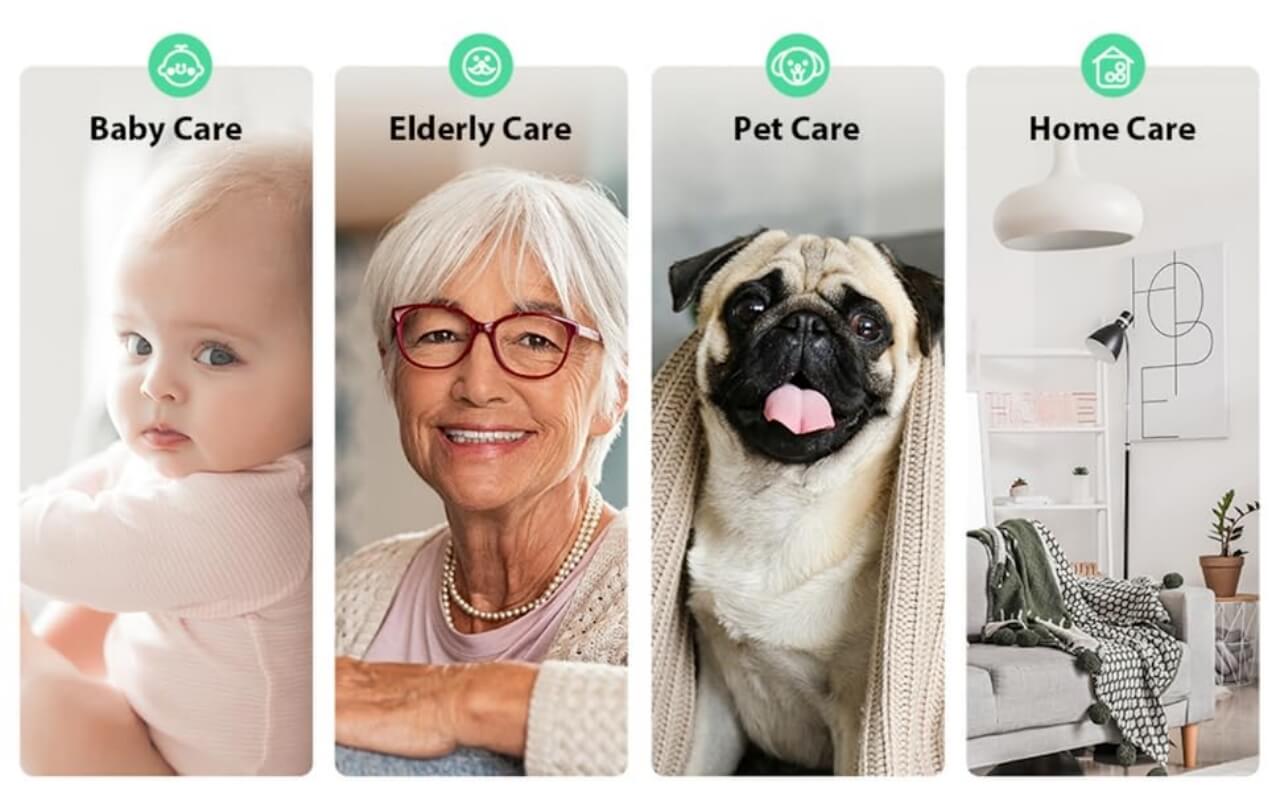
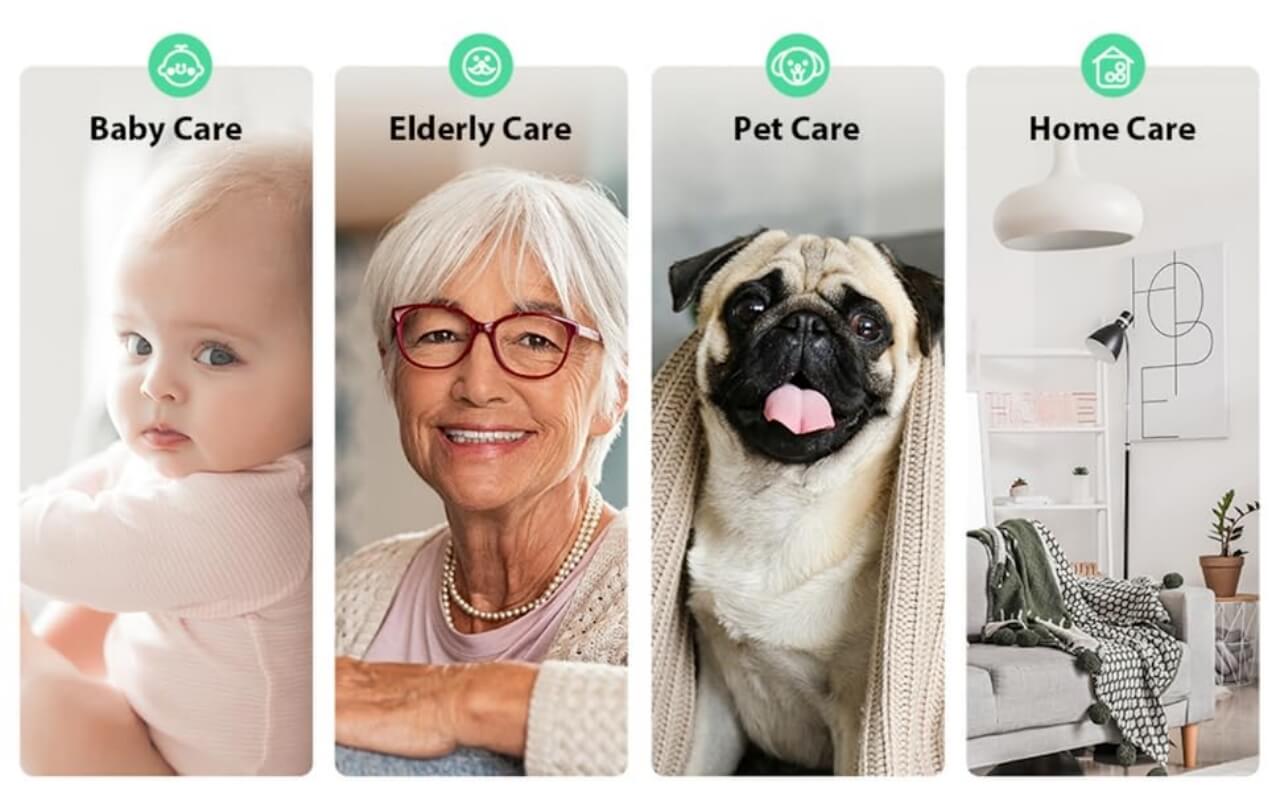


Human/Pet Motion Detection
With AI function, Winees indoor camera can support motion detection, and would record 15-sec videos automatically when detecting motion.


Real-time Alert
You can set the information push function; when an abnormal action is detected, the electronic device bound to the camera will push the alarm information for you immediately.


1080P HD Resolution
Winees security camera can see clear videos with the 1080P HD Display Resolution.


2 Way Audio
Even if you are not there, you can still use the camera to have a two-way conversation. Sound pick-up range: max.3meters.Speaker:90dB SPL@10cm


Infra-Red Night Vision
The camera will not stop working in the dark, it can use the IR Illumination function to ensure that your monitoring range is safe for 24 hours.


Free cloud service
You can view your room in real time. If the screen is abnormal, a 15-second event recording will be triggered. Of course, you can also choose a micro card (support 64GB)to record full-time or choose cloud service(free for 3 months)
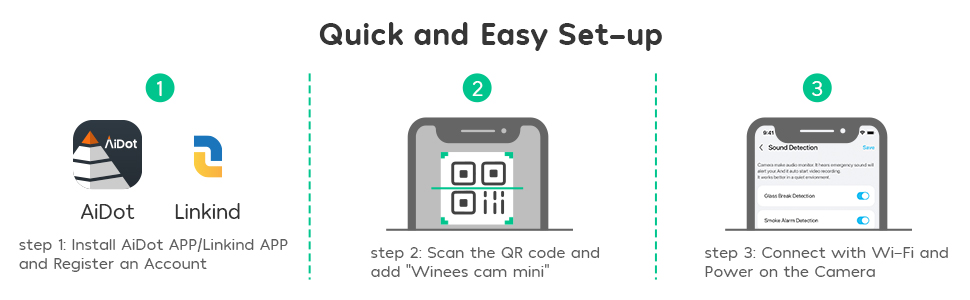
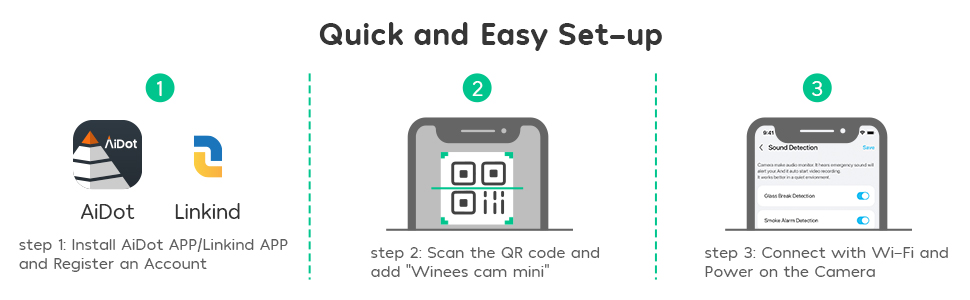
Specification
| Package Dimensions | 3.86 x 3.66 x 3.62 inches |
| Item Weight | 8.4 ounces |
| Resolution | 1080P |
| Night Vision | IR Night Vision |
| AI Detection | Human, Pet Detection |
| Storage | Cloud/ Local |