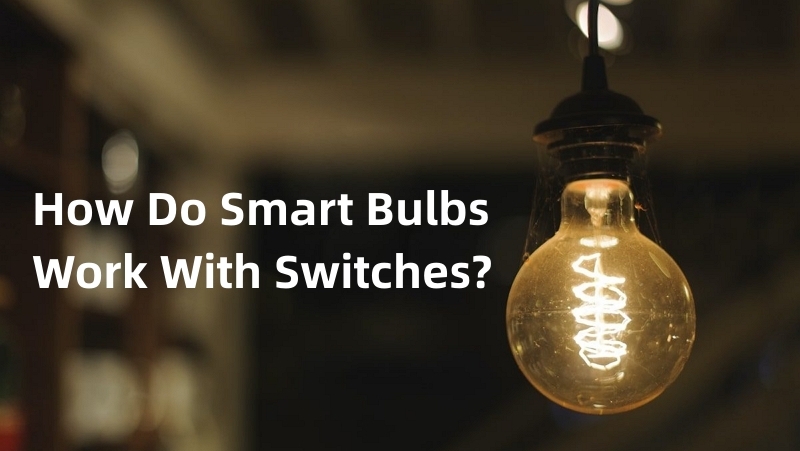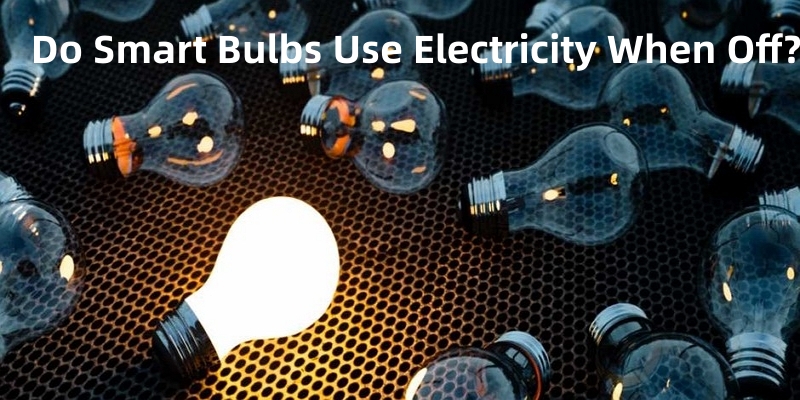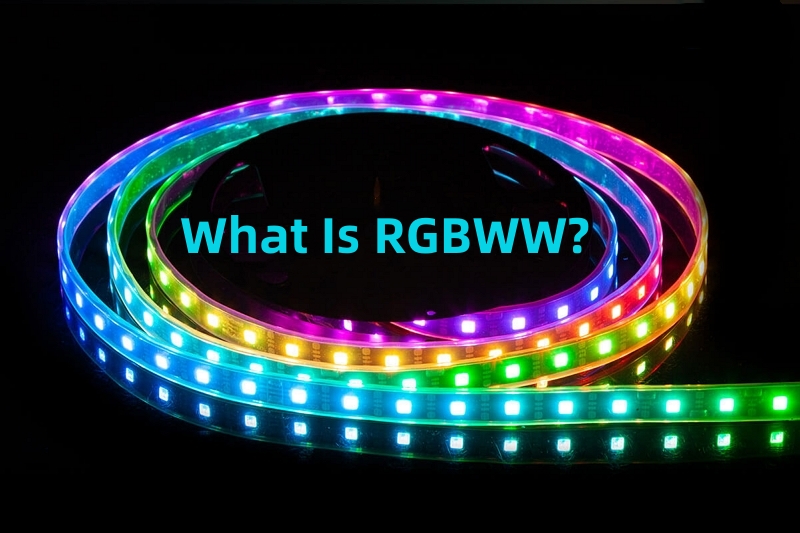From the extraordinary evolution of smartphones to the advent of virtual reality, in this day and age, it seems like advancements come straight out of a science fiction novel. So, it's no surprise that even our humble light switches have received a smart upgrade.
With the introduction of smart light switches, we now have the power to control our lights with a simple tap on our smartphones or a voice command to our virtual assistants. So, if you're ready to embrace this convenience and efficiency, you've come to the right place. In this guide, we'll tell you how to install smart light switch.


Part 1. What Is Smart Switch?
Picture this: you stroll into your home after a long day, and as you step through the doorway, the lights instantly illuminate, welcoming you with a warm glow. No fumbling in the dark to find the switch or wasting energy on forgotten lights. This is the magic of smart switches.
But turning the lights on and off with a simple swipe on your smartphone or a command whispered to your virtual assistant isn’t all that smart switches are cut out for. With features like lighting scenes, motion sensors, and seamless integration with other smart devices, they offer a world of customization, convenience, and automation that is sure to transform your home into a captivating haven of intelligent lighting experiences.


Part 2. How Does Smart Switch Work?
Wi-Fi
First up is Wi-Fi, the undisputed champion of connectivity. With Wi-Fi technology, smart switches effortlessly connect to your home's Wi-Fi network, forging a seamless bond between the switch and your trusty sidekicks, such as your smartphone or voice assistant. This means you can control your lights from anywhere within your Wi-Fi range, whether you're relaxing on the couch or out and about. It's like having a magical connection that bridges the gap between you and your lighting universe.
Z-Wave
Next on the scene is Z-Wave, the stealthy and secure wireless technology tailor-made for smart home devices. Z-Wave operates on a different frequency than Wi-Fi, ensuring an interference-free experience while delivering an impressive range. Picture this: your smart switch becomes part of a formidable mesh network, with each device acting as a powerful repeater, extending the network's reach throughout your home. The result? Reliable and rock-solid communication between your smart switch and other Z-Wave devices, creating a unified force for home automation.
Zigbee
And let's not forget Zigbee, the energetic and cost-effective wireless technology that's making waves in the smart home realm. Zigbee dances to its own beat, operating on its own frequency band while offering comparable range and security to Z-Wave. What sets Zigbee apart is its affordability, making it a popular choice for budget-conscious individuals. With Zigbee-enabled smart switches, you can seamlessly synchronize them with other Zigbee devices in your smart home ecosystem, setting the stage for a harmonious symphony of automated lighting control.
Part 3. How to Install Smart Light Switch?
Are you ready to shine a light on the installation process? Here are the universal steps to guide you through the installation of a smart light switch:
- Step 1. Turn off the power - Begin by turning off the power supply to the light switch at the circuit breaker to ensure safety during the installation process.
- Step 2. Remove the old switch - Unscrew the faceplate and carefully remove the existing switch from the electrical box. Take note of the existing wiring setup.


- Step 3. Verify compatibility - Ensure that your smart switch is compatible with your home's wiring system. Most smart switches require a neutral wire for proper functionality.
- Step 4. Connect the wires - Following the manufacturer's instructions, connect the wires from the electrical box to the corresponding terminals on the smart switch. This typically involves connecting the hot wire, neutral wire, and ground wire.
- Step 5. Attach the smart switch - Gently insert the smart switch into the electrical box, ensuring that it sits securely. Screw the faceplate back into place.
- Step 6. Power on and test - Turn the power back on at the circuit breaker and test the smart switch to ensure it is functioning correctly. You may need to follow the manufacturer's instructions to pair the switch with your preferred control method, such as a smartphone app.


Part 4. FAQs About Smart Light Switch
1. Do you need an electrician to install a smart light switch?
While the installation process is relatively straightforward, it's essential to prioritize safety. If you are uncomfortable working with electrical wiring or are unsure of the process, it's best to consult a qualified electrician. They have the expertise to handle any potential complications and ensure a secure installation.
2. What wiring is required for a smart switch?
Most smart switches require a neutral wire for proper operation. The neutral wire is typically white and carries the electrical current back to the breaker panel. Ensure that your home's wiring includes a neutral wire before purchasing a smart switch.
3. Can a smart switch work with any light?
Smart switches can work with most types of lights, including incandescent, LED, and CFL bulbs. However, some smart switches have specific compatibility requirements, such as a minimum and maximum wattage or bulb type. Always check the manufacturer's specifications to ensure compatibility with your lighting setup.
Bonus: Get a Smart Light Best Suited for Your Smart Switch
When it comes to creating a truly immersive and dynamic lighting experience, pairing your smart switch with the right smart light bulb can take your setup to the next level. One such impressive option is the AiDot Linkind Matter Version BR30 WiFi Smart Flood Light Bulb, designed to bring vibrant and customizable lighting to your space.
Conclusion
Congratulations on your journey to a smarter, more efficient home lighting system! By installing a smart light switch, you're stepping into a world where convenience, customization, and energy savings are just a tap or voice command away. Remember, if you encounter any challenges during the installation process, don't hesitate to seek the guidance of a professional.
And if you're looking to take your smart switch experience to the next level, consider integrating it with the AiDot Linkind Matter Version BR30 WiFi Smart Flood Light Bulb. With its vibrant colors, adjustable white light, smart control options, energy efficiency, and long-lasting performance, it's the perfect companion for your smart switch. Let your imagination run wild as you create captivating lighting scenes, sync your lights to the rhythm of your favorite music, and transform your space into a personalized oasis of light and color!