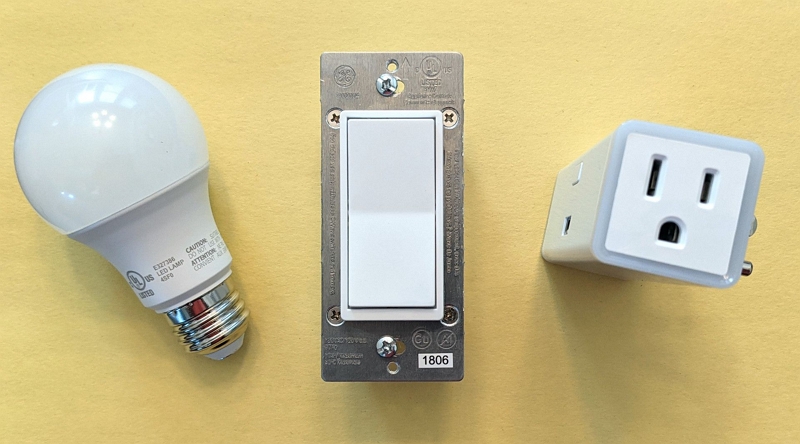In the era of smart homes and interconnected devices, smart plugs have emerged as indispensable tools for controlling and automating electrical appliances. A smart plug, also known as a smart outlet or socket, is a compact device designed to convert traditional, non-smart appliances into intelligent, connected devices. Essentially, it transforms an ordinary electrical outlet into a hub of automation, providing users with enhanced control and convenience.


Featured in This Guide:
Goes Well with:
- Syvio 4-in-1 Detachable Milk Steamer with Touchscreen - $29.99
- Syvio 5-in-1 Milk Frother with Mug Warmer with Touchscreen - $35.99
- Ganiza Z200 Ultrasonic Cool Mist Air Humidifier for Large Room - $50.99
- Welov H500 Pro BoostMist Cool Mist Humidifier - $74.99 [Limited Time Offer]
- Welov P100 H13 True HEPA Air Purifier for Bedroom - $99.99
- Welov P200 Pro Air Purifier for Home up to 1570 Ft² with Air Quality Monitor - $159.99
Part 1: What Is a Smart Plug?
A smart plug resembles a conventional electrical plug but comes equipped with additional technology, enabling it to communicate with other smart devices and platforms. This functionality empowers users to remotely manage and automate the operation of various household appliances through the use of a smartphone app or voice commands.
At its core, a smart plug acts as a bridge between standard electrical outlets and the connected world of smart devices. By adding this intelligent layer to your home, you can enjoy the benefits of remote control, automation, and improved energy efficiency in a convenient and user-friendly manner.
Part 2: How Do Smart Plugs Work?
The magic behind smart plugs lies in their ability to seamlessly integrate conventional appliances into the ever-expanding realm of smart technology. Understanding how smart plugs work involves delving into the intricacies of their design, communication protocols, and the user-friendly interfaces that make them accessible to a wide range of consumers.
2.1 Wireless Connectivity
Smart plugs utilize wireless communication protocols to connect with other devices and networks. The most common connectivity options include Wi-Fi, Zigbee, and Z-Wave. Each protocol comes with its own set of advantages, influencing factors such as range, power consumption, and compatibility with other smart home devices.
Smart plugs with Wi-Fi connectivity are popular due to their widespread compatibility and ease of use. They connect directly to your home's Wi-Fi network, allowing for remote control via smartphone apps or integration with voice assistants like Amazon Alexa or Google Assistant.


Alternatively, some smart plugs use Zigbee or Z-Wave protocols, requiring a compatible hub or bridge. While this adds an extra step to the setup process, it can enhance the reliability and efficiency of communication in larger smart home setups.
2.2 Setup Process
The setup process for smart plugs is designed to be user-friendly, typically involving the following steps:
- Plug-In: Insert the smart plug into a standard electrical outlet.
- Connect Device: Plug the electronic device you want to control into the smart plug.
- Power On: Power on the smart plug and the connected device.
- Network Connection: Using a smartphone app, follow the instructions to connect the smart plug to your home's Wi-Fi network or a compatible hub.
Once the setup is complete, the smart plug becomes a bridge between your traditional device and the digital world, enabling control through various smart devices and platforms.
2.3 Smartphone Apps and Voice Control
Smart plugs are typically accompanied by dedicated smartphone apps provided by the manufacturers. These apps allow users to control and monitor connected devices remotely. Users can create schedules, set timers, and receive notifications about power usage.
Additionally, smart plugs are often compatible with popular voice assistants, such as Amazon Alexa, Google Assistant, or Apple's Siri. This compatibility enables users to control their connected devices using voice commands, adding an extra layer of convenience to the smart home experience.


In essence, smart plugs work by combining wireless connectivity, intuitive setup processes, and user-friendly interfaces to transform traditional devices into intelligent, remotely manageable components of a connected home. This integration opens up a world of possibilities for automation, energy efficiency, and enhanced control over everyday appliances.
Part 3: What Can Smart Plugs Bring You?
Smart plugs are more than just convenient gadgets; they bring a host of benefits that enhance your daily life, contribute to energy efficiency, and provide a new level of control over your home environment. Let's explore the advantages that smart plugs can bring to you:
3.1 Automation and Convenience
One of the most significant advantages of smart plugs is the ability to automate your home. With the help of scheduling features, you can set specific times for your devices to turn on or off. This automation allows you to customize your environment according to your daily routine, ensuring that your home is ready for you when you need it. For instance, you can schedule your coffee maker to start brewing before you wake up or have your living room lights turn on automatically as the sun sets.
3.2 Energy Efficiency
Smart plugs contribute to energy efficiency by enabling you to monitor and control the power consumption of your connected devices. With the ability to turn off devices remotely, you can avoid unnecessary energy wastage. Additionally, some smart plugs offer energy monitoring features, allowing you to track the power usage of individual appliances. This data empowers you to make informed decisions about energy consumption, leading to potential cost savings on your electricity bill and a reduced environmental footprint.


3.3 Remote Control
The remote control functionality of smart plugs is a game-changer. Whether you're at work, on vacation, or simply in another room of your home, smart plugs enable you to manage your devices with a tap on your smartphone. Forget to turn off the iron before leaving the house? No problem. With a smart plug, you can check the status of your connected devices and turn them off remotely, providing peace of mind and eliminating unnecessary energy consumption.
3.4 Improved Home Security
Smart plugs can play a role in enhancing your home security. By using the automation features intelligently, you can create the illusion of an occupied home even when you're away. Set your lights to turn on and off at different times, giving the appearance that someone is present. This can deter potential intruders and provide an extra layer of security for your home.


3.5 Compatibility with Voice Assistants
Many smart plugs are compatible with popular voice assistants such as Amazon Alexa, Google Assistant, and Apple's Siri. This compatibility allows you to control your devices using simple voice commands. Whether you're adjusting the thermostat, turning off the lights, or managing multiple devices simultaneously, voice control adds an extra level of convenience to your smart home setup.
Part 4: How to Pick a Suitable Smart Plug?
Selecting the right smart plug for your needs involves considering various factors to ensure compatibility, functionality, and ease of use. Here's a guide on how to pick a suitable smart plug for your specific requirements:
4.1 Compatibility
Before making a purchase, ensure that the smart plug is compatible with your existing smart home ecosystem. Check if it works seamlessly with your preferred voice assistant, such as Amazon Alexa, Google Assistant, or Apple's Siri. Additionally, verify if the smart plug integrates well with other smart devices you already own, creating a cohesive and interconnected home environment.
4.2 Connectivity
Smart plugs use different wireless communication protocols, including Wi-Fi, Zigbee, and Z-Wave. Consider the connectivity options that align with your preferences and existing smart home setup:
- Wi-Fi: Provides wide compatibility and direct connection to your home network. Ensure that your Wi-Fi network can handle the additional devices to prevent congestion.
- Zigbee or Z-Wave: These protocols may require a compatible hub or bridge for connectivity. While this adds an extra step to the setup, it can enhance the reliability and efficiency of communication in larger smart home setups.


4.3 Energy Monitoring Features
For those keen on managing energy consumption, look for smart plugs with energy monitoring capabilities. This feature allows you to track the power usage of connected devices, providing valuable insights into your energy consumption patterns. With this information, you can make informed decisions to optimize energy efficiency and reduce costs.
4.4 App Features and User Interface
Evaluate the features offered by the accompanying smartphone app. A user-friendly interface and intuitive controls make the setup and management of your smart plug more straightforward. Look for apps that allow you to create schedules, set timers, and monitor energy usage easily.
4.5 Build Quality and Design
Consider the physical design and build quality of the smart plug. Ensure it fits well into your electrical outlets without obstructing adjacent sockets. Some smart plugs come with compact designs that allow for stacking or side-by-side placement, optimizing the use of space.
4.6 Voice Control Options
If you enjoy using voice commands, ensure that the smart plug is compatible with your preferred voice assistant. Voice control adds an extra layer of convenience, allowing you to manage your devices with simple spoken commands.
Part 5. The Perfect Smart Plug That You Cannot Miss!
The AiDot Linkind Matter Version Smart Plug is a revolutionary addition to your smart home that effortlessly transforms any device into a connected powerhouse. With cutting-edge features, this smart plug is designed to elevate your home automation experience.


Goes Well with:
- Syvio 4-in-1 Detachable Milk Steamer with Touchscreen - $29.99
- Syvio 5-in-1 Milk Frother with Mug Warmer with Touchscreen - $35.99
- Ganiza Z200 Ultrasonic Cool Mist Air Humidifier for Large Room - $50.99
- Welov H500 Pro BoostMist Cool Mist Humidifier - $74.99 [Limited Time Offer]
- Welov P100 H13 True HEPA Air Purifier for Bedroom - $99.99
- Welov P200 Pro Air Purifier for Home up to 1570 Ft² with Air Quality Monitor - $149.99
Shining Point 1: Easy Setup & Offline-Ready Control Thanks to Matter
The Matter compatibility ensures an easy and hassle-free setup. This smart plug is designed to effortlessly connect to your home ecosystem, providing a seamless integration experience. The Matter protocol also ensures that the device is future-proof and interoperable with a variety of other smart devices.


Shining Point 2: Remote Control From Anywhere at Any Time
The smart plug allows for remote control through a dedicated smartphone app. This feature enables you to manage and monitor your connected devices from anywhere with an internet connection, providing you with convenience and flexibility.
Shining Point 3: Hands-Free Voice Control via Smart Assistants
With compatibility with popular voice assistants like Amazon Alexa and Google Assistant, this smart plug supports hands-free control. You can use simple voice commands to manage your devices, adding an extra layer of convenience to your smart home setup.


Shining Point 4: Flexible Schedule & Timer Feature
The AiDot Linkind Matter Version Smart Plug likely includes a flexible schedule and timer feature. This functionality allows you to customize when your devices turn on or off, helping you create personalized routines to suit your daily activities.


Shining Point 5: Design with Safety and Compactness
The design of this smart plug prioritizes safety and compactness. The robust build ensures the safety of both the plug and the connected devices. Its compact form factor is designed to fit into standard outlets without obstructing adjacent sockets.
Bonus: Some Tricks About Using Smart Plugs
Smart plugs are not only convenient for automating your home but also offer some hidden tricks that can elevate your smart home experience. Here are some clever and practical tricks to make the most out of your smart plugs:
- Customized Scenes: Program smart plugs for specific activities with a single command or schedule.
- Festive Lighting: Set schedules for holiday lights or sync them with sunset and sunrise times.
- Smart Notifications: Receive alerts when devices are turned on/off for monitoring and reminders.
- Motion-Activated Automation: Use motion sensors with smart plugs for hands-free, automated lighting.
- Optimized Morning Routines: Group devices for seamless morning automation with voice commands or schedules.
- Geofencing for Automatic Control: Set up geofencing to adjust devices based on your smartphone's location.
- Simultaneous Device Control: Group multiple smart plugs for one-command control of devices in specific areas.
By incorporating these tricks into your smart home setup, you can unlock the full potential of your smart plugs, making your daily life more convenient, efficient, and enjoyable. Experiment with these features to discover how they can seamlessly integrate into your unique lifestyle.